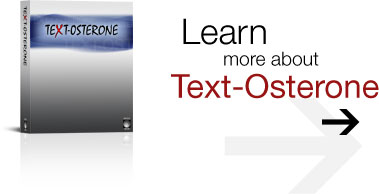Text-Osterone is an extremely easy program to generate eye-popping Flash
animated text effects in seconds! Works with your installed True Type
and Postscript fonts. Text-Osterone is easy to use and is great for websites
and presentations.
Key Advantages Over Other Text Effects Programs
- Text-Osterone is the only text effects program to output Macromedia
Flash (.fla) files! Other programs output .swf files requiring you
to use ActionScript to load an external file containing the text effect.
With Text-Osterone, you can open and use the text effect directly in Flash 5/MX/MX2004.
- Text-Osterone allows you to output several text effects into a single
file! Other programs just allow you to output a single effect per
file. This results in a lot of wasted disk space because font information
can be duplicated in each effect file if the same font is used in each
effect. But Text-Osterone will only store the minimum amount of font information
needed and will not duplicate unnecessary font information, resulting
in smaller file sizes!
- Text-Osterone automatically adjusts effects to the desired frame
rate. Other programs design their effects for a specific frame rate
giving you no control over the actual speed of the text effects. With
Text-Osterone, you specify the number of seconds the effect should take
to animate and the frame rate you want it to display at.
Top of page
- Output Macromedia Flash (FLA) files! No need for using ActionScript
to load in your text effects like other text effect programs. Compatible
with Flash 5/MX/MX2004.
- Output Macromedia Flash movie files (SWF). Over 97% of all browsers
already have the Flash Player installed, so you won't have to worry about
your audience being able to view your text animations.
- Output HTML files to quickly generate a web page to show your animated
text.
- Output self-executables to run on Macintosh and Windows based computers.
- Output QuickTime movie files.
- Supports your installed True Type and Postscript fonts.
- Choose from over 200 effects! Most are customizable for endless possibilities.
- Add multiple lines of text.
- Mix and match effects on different blocks of text.
- Add on click actions to launch web pages or load other SWF movie files.
- Add text effects to slide shows created with SWF
'n Slide.
- Save project files so you can save your work to allow you to make changes
over time.
Top of page
System Requirements
Macintosh
Power PC based Macintosh or greater (400 MHz G3 or faster recommended)
Macintosh OS 9 or higher (Mac OSX recommended)
64 MB of RAM (128 MB recommended)
50 MB of available hard disk space
CarbonLib 1.6 if running Macintosh OS 9.x
QuickTime 4.0 or higher (Choose Recommended Installation)
Macromedia Flash 5/MX/MX2004 to view exported .fla files
Windows
Pentium processor-based PC or compatible computer
Windows 98/ME/2000/XP/Vista/7
64 MB of RAM (128 MB recommended)
At least 50 MB of available hard disk space
Apple QuickTime 4.0 or higher (Choose recommended Installation)
Macromedia Flash Player 5 or higher
Macromedia Flash 5/MX/MX2004 to view exported .fla files
Top of page